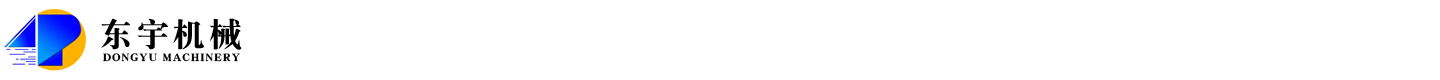|
Dongyu Machinery CNC Panel Saw Production Operation(1) Turn on the power switch and activate the system start button on the computer operation panel (2) Put the workpiece on the lifting table and reset the safety shutter switch (3) Enter the password to enter the CADMATIC production interface (4) The machine starts to initialize at this time. When the automatic die, feeding device, saw blade system, etc. no longer flicker, the following operations can be performed (5) According to the situation, select the function key F2, F3, F4 or F5 to select the sawing method (single-piece sawing, die-cutting, manual sawing, etc.) (6) When performing manual sawing drawing operation, you can input the sawing drawing name and number correctly according to the interface prompts, or you can press INS to select the saved cutting drawing. (7) After the sawing diagram is set, press F11 to input the sawing diagram (8) Monitor the number of stacks, the status of the automatic mold, the speed of the saw blade and whether the current of the saw blade is within the normal range (9) If the board is installed from the front of the panel furniture cutting machine, hold the board against the clamp, press the "Start Program" button or pull the joystick to start the system for sawing. (10) If the board is loaded from the back, press the start feeding button, the machine will automatically feed the material, and cut according to the sawing diagram. (11) After sawing, if you want to close the system, you must first confirm that there is no plate on the feeding table and sawing table, close the start feeding button, and close actions such as main saw, slot saw, fan, etc., and then proceed to the next step. (12) Press F10 to place the cursor on the main menu, select "End", press the Enter key, a dialog box will appear, select "Yes" or "No" to turn off the main power and terminate the computer program as prompted. |